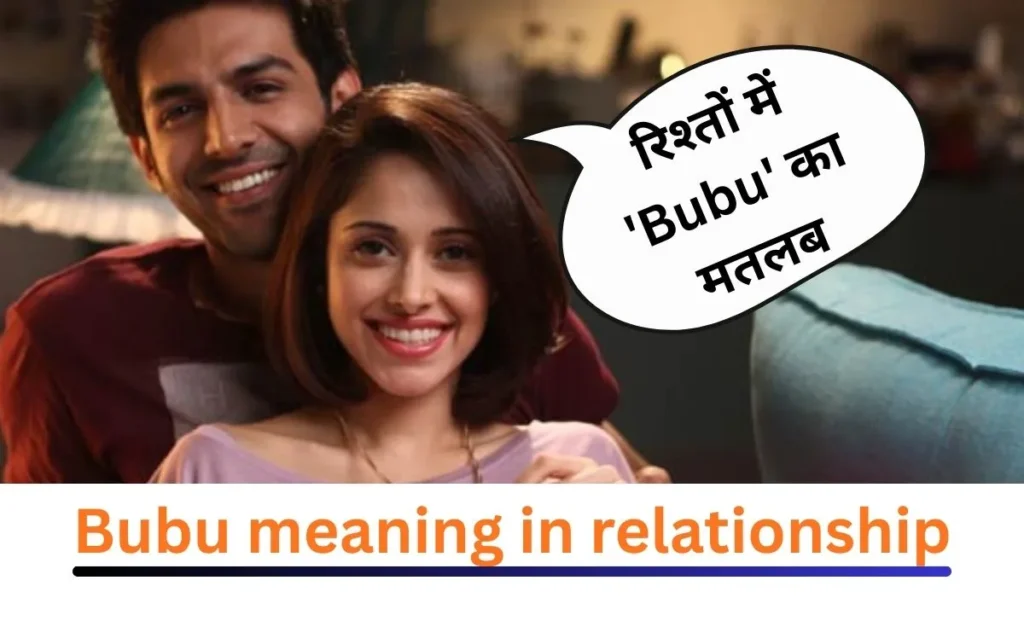Download Free Android Utility Tool. Here is the all information about the android-utility-tool how can you download and how can u implement this. If you are into mobile repairing and want to fix issues on your Android phone, you have heard about the Android-Utility-tool. This small but powerful software is commonly used to unlock FRP, enable ADB, and solve other system-related problems in Android devices.
In this blog, we will explain what the Android-Utility-Tool is, where you can download the latest version, and how you can use it step by step. We will also share what to do if ADB fails during the process.
What is Android Utility Tool-?
The Android-Utility-Tool is a free mobile repair software made for Windows PC. It is mainly designed to help users and technicians perform different functions such as:
- Bypassing Google FRP lock on Android phones
- Enabling ADB on devices that are locked
- Removing screen locks like PIN, password, or pattern
- Performing basic mobile service tasks
The best part is that it is lightweight and easy to use, even if you are not a professional.
Where to Download Free Android Utility Tool Latest Version?
When Download Free Android Utility-Tool, it’s very important to get it from a trusted source. Otherwise, you may end up installing malware or an outdated file.
Here are the two reliable options:
- Mobile Team Official Site – The latest version of the tool is available here. Use the archive password: MobileTeam.
- DM Repair Tech Website – Another option, but the version may not always be updated. The archive password is: mfdl.
Always choose the official source if you want the Android Utility Tool latest version with full features.
Download Free Android-Utility-Tool

How to Bypass FRP with Android Utility Tool?
Factory Reset Protection (FRP) is a security feature by Google that prevents others from using your phone after a reset. But if you forget your own Google ID and password, this can lock you out. Luckily, the Android Utility Tool makes FRP bypass simple.
Steps to Remove Samsung FRP Lock:
- Install the Android Utility Tool on your computer. Turn off Windows Security/antivirus before installation.
- Connect your Samsung phone with a USB cable.
- On the device, tap Emergency Call and dial #0.
- In the tool, go to Main Menu > Samsung Enable ADB New SEC (MTP). Wait for ADB to activate.
- On your phone, a popup will appear asking for USB debugging permission. Tap Allow.
- Now, in the tool, go to Android Menu > ADB G-Lock Bypass.
- Wait until the process finishes. The phone may restart automatically.
After this, your FRP lock will be successfully removed.
Enable ADB Failed? Here’s the Alternative
Sometimes, the Android Utility Tool fails to enable ADB due to software restrictions or device compatibility. In that case, you can use a professional FRP bypass program.
One of the most popular alternatives is iToolab UnlockGo (Android).
Why Use iToolab UnlockGo?
- Works on Samsung, Xiaomi, Redmi, OPPO, vivo, Realme, and Motorola
- Very easy interface, suitable even for beginners
- Can remove FRP, screen locks (PIN, pattern, password)
- High success rate for FRP bypass without ADB
This tool ensures that you can still unlock your device even if the standard ADB method doesn’t work.
FAQs About Android Utility Tool
Q1. Is the Android Utility Tool free?
Yes, it is completely free to download and use.
Q2. Does it work on all Android brands?
It works best on Samsung, but some features also support other Android devices.
Q3. Do I need technical knowledge to use it?
No, the tool is beginner-friendly. Just follow the instructions step by step
Q4. Can it damage my phone?
No, but make sure you don’t disconnect the device during the bypass process.
Final Note
The Android Utility Tool latest version is a must-have software for anyone dealing with FRP locks or other Android issues. It’s lightweight, free, and works effectively on most Samsung devices. Always download it from the official source to ensure safety.
And if ADB fails, tools like iToolab UnlockGo (Android) can be your backup solution.
With the right tools in hand, you can unlock your Android phone easily without visiting a service center.
Blog End Here