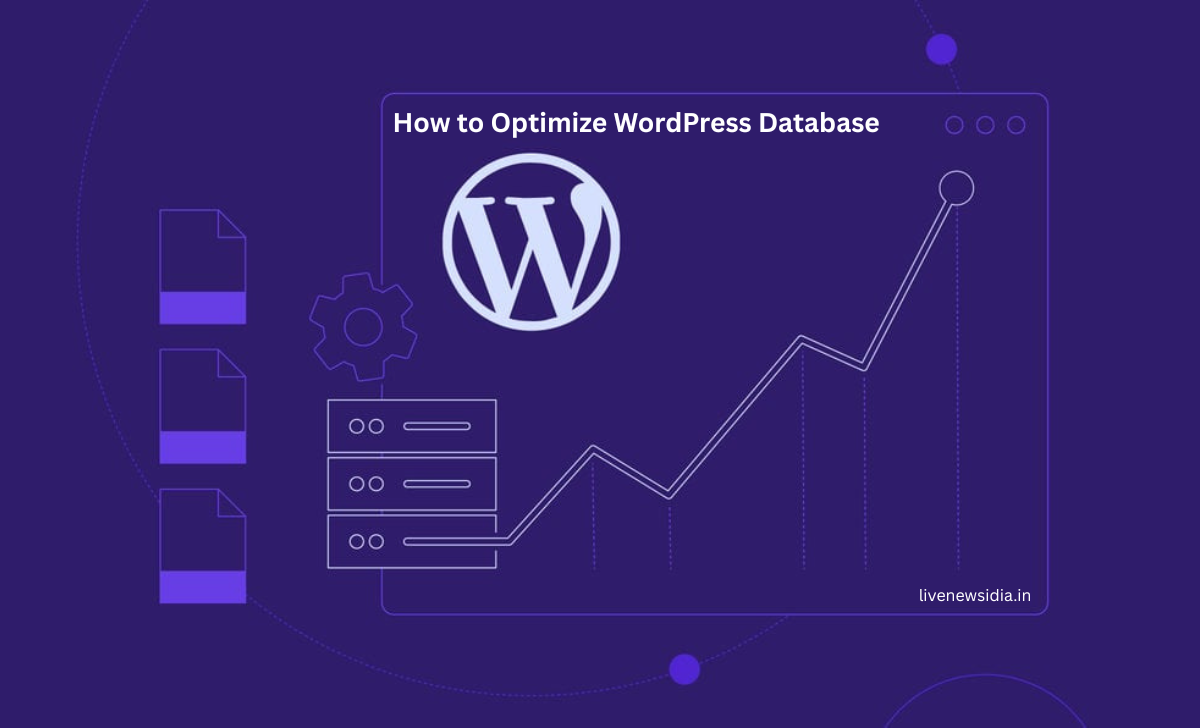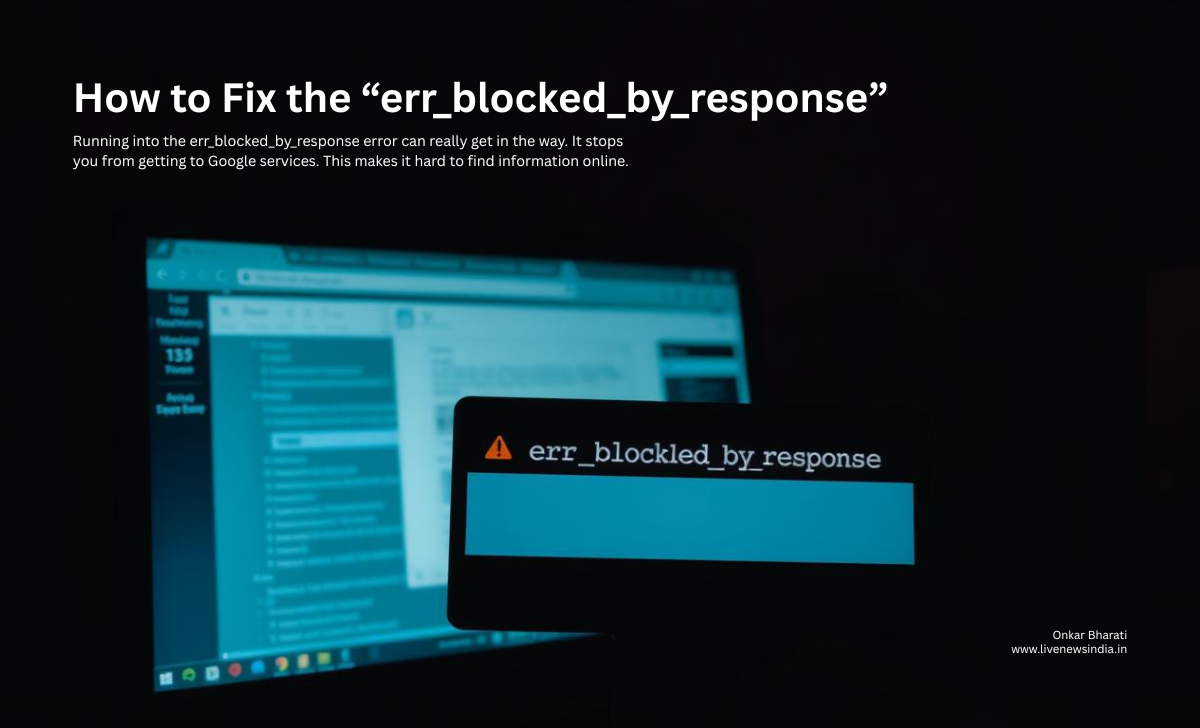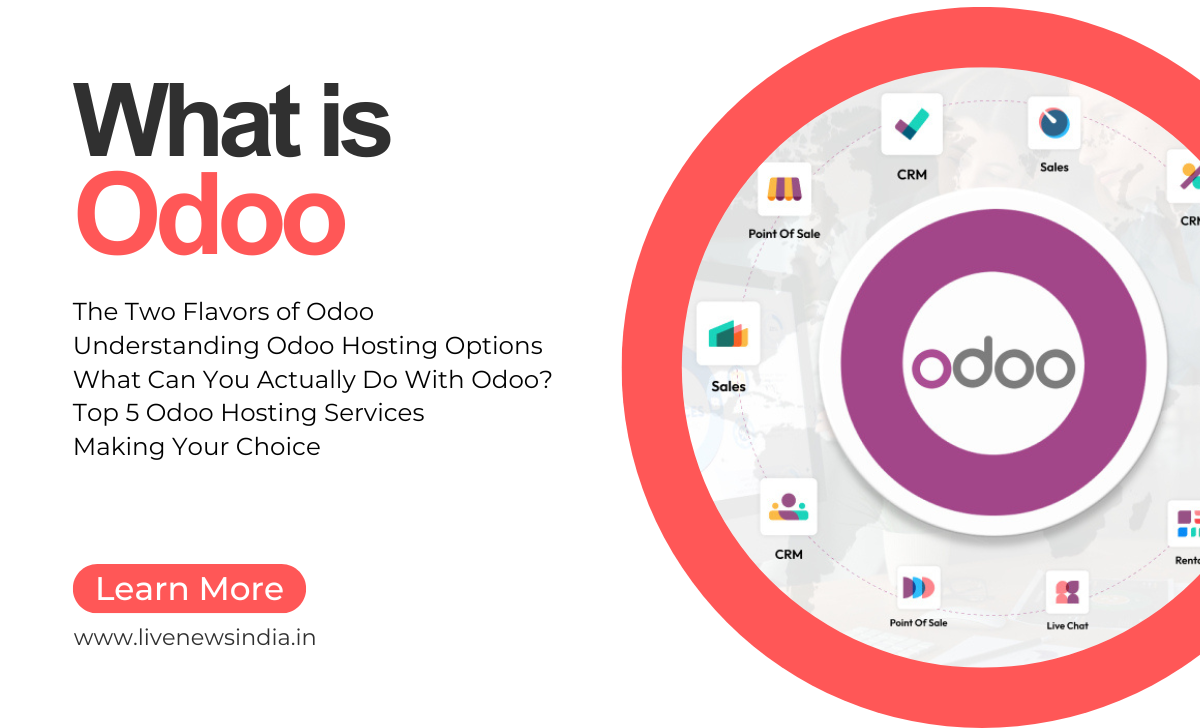Cloud Hosting vs VPS Scroll To Read
Hey there! If you’re running a website or planning to launch one, you’ve probably hit a common roadblock: figuring out where to host it. Once you outgrow basic shared hosting, the next big decision usually comes down to two powerful options: Cloud Hosting and a Virtual Private Server (VPS).
It’s easy to get these two confused. They both offer more power and control than shared hosting, but they work in fundamentally different ways. Picking the wrong one can mean either overspending on resources you don’t need or dealing with frustrating slowdowns when your site gets a surge of traffic.

In this post, we’ll walk through the ins and outs of both cloud and VPS hosting. We’ll break down the techy stuff into plain English, compare them side-by-side, and look at which types of U.S. businesses thrive on each. By the end, you’ll have the clarity you need to make a confident decision. Let’s dive in!
What is VPS Hosting ?
Think of a VPS like living in a condo building. You have your own private, locked-off apartment (your server) with dedicated resources like RAM and CPU. It’s all yours, and no one else can use them. However, the entire building (the physical server) is still housed in one location with one foundation.
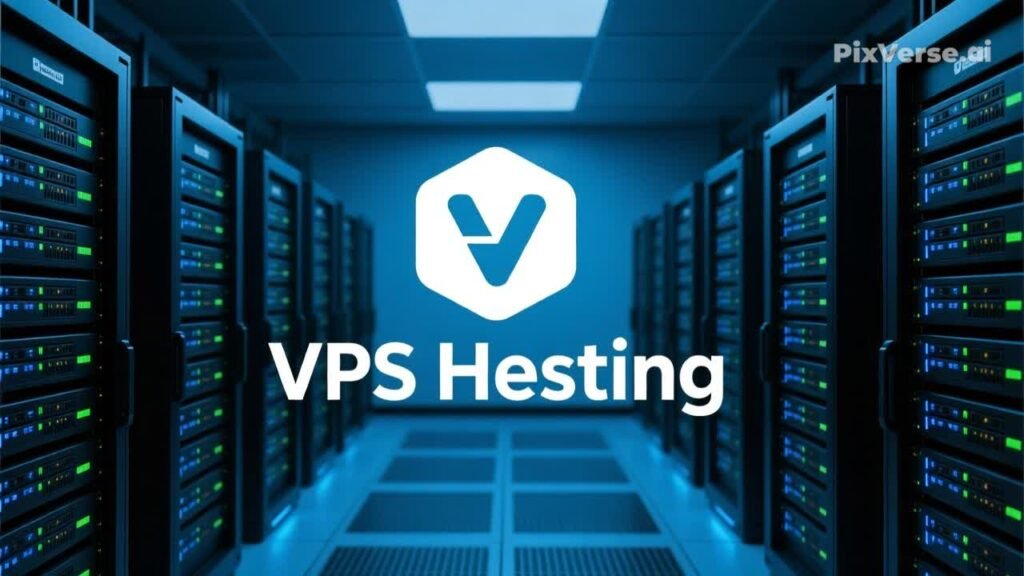
In technical terms, a VPS is a single physical machine that’s split into multiple virtual servers using special software called a hypervisor. Each of these virtual servers acts independently, giving you a slice of a powerful computer.
Here’s the lowdown on VPS:
- Dedicated Resources: You get a guaranteed amount of power, which is great for consistent performance.
- Root Access: You have full control over your server environment, allowing you to install custom software and make deep-level changes.
- Isolated Environment: Your neighbor’s “noisy” website (one with high traffic) won’t impact your site’s speed or stability.
- Cost-Effective Power: It’s a more affordable way to get the benefits of a dedicated server without the full price tag.
A VPS is a fantastic middle ground—it gives you control and guaranteed power without the complexity and cost of managing an entire physical server on your own.
What is Cloud Hosting ?
Now, let’s imagine cloud hosting as the power grid for an entire city. Instead of drawing electricity from a single power plant, the grid pulls from multiple sources. If one plant goes down, the others instantly pick up the slack, and you never even notice a flicker in your lights.

That’s the core idea behind cloud hosting. Your website isn’t hosted on one single server but on a vast, interconnected network of servers (a “cloud”) spread across multiple data centers, often all over the country.
This setup brings some major advantages:
- Nearly Limitless Scalability: Need more resources because your blog post went viral? With a few clicks, you can instantly scale up your RAM, CPU, or storage. It’s like tapping into a seemingly infinite pool of power.
- Pay-as-You-Go Pricing: You typically only pay for the resources you actually use. This can be incredibly cost-efficient for sites with fluctuating traffic.
- Built-in Redundancy: Since your site is mirrored across many servers, hardware failure in one machine doesn’t take your website offline. This leads to exceptional uptime.
- High Availability: The distributed nature of the cloud means there’s almost always a server available to handle requests, keeping your site fast and accessible.
Key Differences Between Cloud Hosting vs VPS
It’s easier to see the core distinctions when they’re laid out side-by-side. Here’s a quick comparison table:
Comparison between the Cloud Hosting vs VPS
| Feature | VPS Hosting | Cloud Hosting |
|---|---|---|
| Infrastructure | A single physical server divided into virtual servers. | A network of many connected physical servers. |
| Scalability | Manually scalable. Requires a server reboot and plan upgrade. | Instantly and automatically scalable. |
| Resource Model | Dedicated, fixed resources (you get what you pay for). | Pooled, elastic resources (you use what you need). |
| Reliability & Uptime | Good, but a hardware failure on the physical server can cause downtime. | Excellent, due to built-in redundancy across multiple servers. |
| Pricing Model | Usually a fixed monthly or annual price. | Often a flexible, pay-as-you-go model. |
| Technical Control | Full root access, offering high customizability. | Varies, but often high control, sometimes with managed services. |
| Best For | Growing websites needing steady power, developers, specific software. | Businesses with variable traffic, high-growth startups, mission-critical apps. |
Pros and Cons of Each
To be fair, neither option is universally “better.” It all depends on your specific situation. Let’s look at the balanced view.
The Ups and Downs of VPS Hosting
- Pros:
- Cost Predictability: Your bill is the same every month, which makes budgeting simple.
- Strong, Consistent Performance: With resources all to yourself, your site performs reliably under expected loads.
- Full Control: You’re the boss of your server environment, ideal for custom applications.
- Great Value: You get much of the power of a dedicated server for a fraction of the cost.
- Cons:
- Scalability Limits: Scaling up requires migrating to a new VPS plan, which can involve downtime.
- Single Point of Failure: If the underlying physical server has an issue, your VPS goes down with it.
- Requires More Management: While managed VPS options exist, you often need more technical know-how to maintain it.
The Ups and Downs of Cloud Hosting
- Pros:
- Elastic Scalability: You can handle traffic spikes effortlessly, which is perfect for seasonal businesses or viral content.
- Superior Reliability: The distributed architecture makes it incredibly resilient to hardware failures.
- Flexible Pricing: You aren’t paying for idle resources, which can save money.
- Often Managed: Many cloud providers offer fully managed services, taking the technical load off your shoulders.
- Cons:
- Cost Unpredictability: A sudden, unexpected traffic surge can lead to a surprisingly high bill.
- Can Be Complex: The sheer number of configuration options can be overwhelming for beginners.
- Potential for Overprovisioning: Without careful monitoring, you might end up provisioning more resources than you need.
Which One is Better for U.S. Businesses or Websites?
This is the million-dollar question. The best choice hinges entirely on your website’s goals, traffic patterns, and budget.
Choose a VPS Hosting Plan if…
- Your website has steady, predictable traffic and you need consistent performance.
- You have a fixed budget and prefer predictable monthly costs.
- You’re a developer or have a sysadmin who needs full root access to install specific software or configure the server to exact specifications.
- You’re running a specific application that performs best in a stable, unchanging environment.
Great for: Established small-to-medium U.S. businesses, niche e-commerce stores, agency websites, and forums.
Choose a Cloud Hosting Plan if…
- Your traffic is unpredictable or experiences significant spikes (think e-commerce during Black Friday, a news site, or a startup poised for rapid growth).
- Uptime is non-negotiable. For an online store or SaaS application, every minute of downtime means lost revenue.
- You want the ability to scale instantly without any manual intervention or downtime.
- You prefer a managed service so you can focus on your business, not server maintenance.
Great for: Fast-growing tech startups, large e-commerce sites, mobile applications, SaaS platforms, and media/publication sites.
Real-World Use Cases or Examples
Let’s make this even more relatable with some everyday scenarios.
- The Local Bakery’s E-Commerce Site (VPS): “Sweet Treats Bakery” in Ohio does most of its business locally. Their online cake ordering system has steady, predictable traffic. They don’t expect viral surges. A VPS gives them the dedicated power to run their WooCommerce site smoothly, handle transactions securely, and keep their monthly hosting bill consistent and manageable.
- The Viral Fitness App (Cloud Hosting): “FitBoost,” a San Francisco-based fitness app, releases a new feature that gets featured in a major tech publication. Overnight, their user sign-ups triple. Their cloud hosting platform automatically scales up to handle the influx, preventing a crash during their biggest moment. They pay a bit more that month, but they captured all that growth without a hitch.
- The Marketing Agency Website (VPS): A digital marketing agency in Austin needs a reliable, fast website to showcase its portfolio and host client case studies. Their traffic is stable and comes from predictable sources. They also value the control a VPS offers to set up specific development environments for client projects. A VPS is the perfect, cost-effective powerhouse for their needs.
Recommendation
So, which path should you take?
If you value predictability—in both performance and cost—and you have the technical comfort to manage a server (or are willing to pay for a managed plan), a VPS is an outstanding and reliable workhorse.
If your top priorities are growth, flexibility, and maximum uptime, and you need the ability to handle whatever the internet throws at you, investing in cloud hosting is the forward-thinking choice.
Think of it this way: a VPS is like a powerful, dependable family sedan. It gets you where you need to go reliably and efficiently. Cloud hosting, on the other hand, is like a fleet of on-demand vehicles—perfect for when you never know if you’ll need to carry just yourself or a whole football team.
Frequently Asked Questions (FAQs)
1. Is VPS the same as Cloud Hosting?
Nope, and this is a common mix-up. A VPS is a single physical server split into virtual parts. Cloud hosting uses a vast network of many connected servers. The key difference is in the infrastructure, which affects scalability and reliability.
2. Which hosting has better uptime?
Generally, cloud hosting is designed for higher uptime. Because it uses a clustered server approach, a hardware failure in one component doesn’t take your site down. A VPS can have excellent uptime, but it’s still vulnerable to issues with its single physical server.
3. Which one is cheaper for small U.S. businesses?
It depends on your traffic. A VPS often has a lower, fixed monthly cost, which is great for budgeting. Cloud hosting can be very cheap if your resource use is low, but costs can increase with traffic spikes. For a small business with stable traffic, a VPS is often the more predictably priced option.
4. Can I switch from a VPS to the cloud later?
Absolutely! It’s a common path for growing businesses. You might start with a VPS and then migrate to a cloud infrastructure when you need more scalability and redundancy. The migration process requires some technical work, but it’s a very manageable project.
5. Do U.S. data center locations matter for SEO?
Yes, they can. Having your server located geographically close to your primary audience can improve site speed, which is a known ranking factor. For a U.S. audience, choosing a hosting provider with data centers across the country (like in Ashburn, VA, Chicago, IL, or San Francisco, CA) is a smart SEO and user experience move.
Also Read This
At the end of the day, the “best” hosting isn’t about the trendiest technology—it’s about what’s best for your website’s unique needs and goals. Both VPS and cloud hosting are powerful steps up from shared hosting, offering the performance and control that serious websites require.
Take a moment to honestly assess your traffic patterns, growth plans, technical skills, and budget. By matching your needs to the strengths of each hosting type, you’ll be able to choose a foundation that will support your online success for years to come. Happy hosting
Article end here